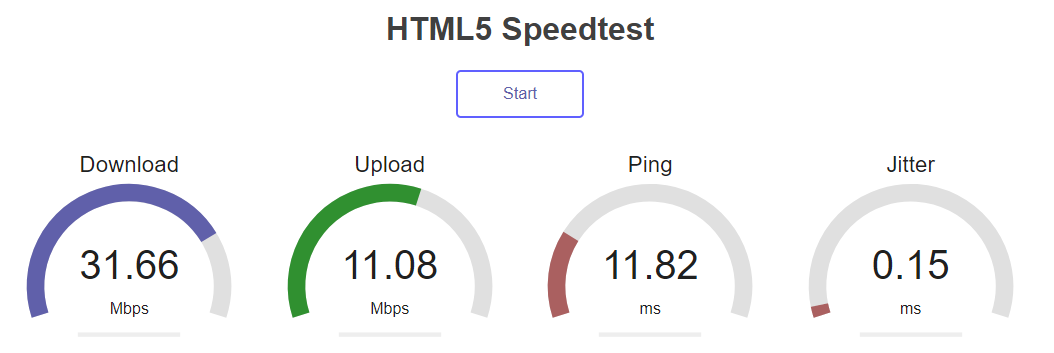
This guides on installing self hosted speedtest script is based on the guides by Freedif which describe how to do it on Ubuntu. I have followed the steps with some alteration to suit Centos 7.4 on my VM. It is assumed that LAMP is already in place.
1. Install basic requirements
yum install libapache2-mod-php php-mcrypt
2. Some Apache and PHP configurations
nano /etc/httpd/conf/httpd.conf
Put “KeepAlive On” at the end of file. Save the file.
nano /etc/php.ini
Change the values for the followings:
max_execution_time = 90
max_input_time = 90
memory_limit = 128M
post_max_size = 50M
upload_max_filesize = 50M
Save the file.
3. Restart web server
systemctl restart httpd
4. Clone the repo
yum install git
cd /var/www/html
git clone https://github.com/adolfintel/speedtest
cd speedtest
Copy page template as the default landing page.
cp example-gauges.html index.html
Restart the web server again.
systemctl restart httpd
That’s it. Credits to original author here.
Mr.Bazz
Hi thanks for dropping by. Please share the content if you think there is someone who will appreciate it.
